Office Professional Plus 2013 (x86) - DVD (English)
BUILD: 15.0.4420.1017
FILE: en_office_professional_plus_2013_x86_dvd_1123673.iso
SIZE: 699,004,928 byte
SHA1: 36A70D4D1A2F42282F4D7175A37264A57DA35A91
Phone Activation Method 1
1. Install Office 2013
2. Before activate disconnect internet! Open Word 2013
3. Use the activation key below
4.Enter the product key
5.Activation wizard click phone activation
6. Next step select UK and use skype for free call toll free number [This step you can reconnect internet again]
7. Dial phone and If they ask:
Q:Product key for home or business
A:Home [Dial 1]
after giving installation ID final question
Q:How many computer you want to use it
A:1 [Dial 1]
8.You will get Confirmation ID. Use the Conf. ID then next to activate it.
ENJOY YOUR OFFICE 2013
Phone Activation Method 2 [Using Command Prompt +Admin]
1. Install Office 2013 Pro Plus.
2.Turn off your internet connection.
3.Open CMD as administrator
4.Enter the line below:
cscript "C:\Program Files\Microsoft Office\Office15\ospp.vbs" /dinstid
5.Open up Word 2013 and enter the key
6.Hit enter. Select "Activate via phone."
7.Once again, call the UK number [+448000188354] to get your confirmation id
Activation Verification
cmd with admin
CScript.exe "C:\Program Files\Microsoft Office\Office15\OSPP.VBS" /dstatus
Activation Backup Solution
Office 2013 Manual Backup and Activation Solution
I.Office 2013 Backup
1. Allow Show hidden files, folders and driver.
[Control Panel\Appearance and Personalization\Folder Option]
2. Back up this file safe location
C:\Windows\system32\spp\store\data.dat and
C:\Windows\system32\spp\store\tokens.dat
[Windows 8]
C:\ProgramData\Microsoft\OfficeSoftwareProtectionPlatform
[Windows 7]
II. Office 2010 Activation Restore
1. Disable Internet Connection
2. Command Promp (Admin)
cmd+admin
cscript "C:\Program Files(x86)\Microsoft Office\Office15\ospp.vbs" /dinstid
[for x86 bit office on x64 bit Windows]
OR
cmd+admin
cscript "C:\Program Files\Microsoft Office\Office15\ospp.vbs" /dinstid
[for x64 bit office on x64 bit Windows or x86 on x86]
Then Enter
3. Command Promp (Admin) Again
cmd+admin
cscript "C:\Program Files(x86)\Microsoft Office\Office15\ospp.vbs" /inpkey:xxxxx-xxxxx-xxxxx-xxxxx-xxxxx
[for x86 bit office on x64 bit Windows]
OR
cmd+admin
cscript "C:\Program Files\Microsoft Office\Office15\ospp.vbs" /inpkey:xxxxx-xxxxx-xxxxx-xxxxx-xxxxx
[for x64 bit office on x64 bit Windows or x86 on x86]
xxxxx-xxxxx-xxxxx-xxxxx-xxxxx [Your Product Key]
III. Replacing the file
1. Boot up your computer on a "Safe mode"
2. On win 7 replace "OfficeSoftwareProtectionPlatform folder".Go to :C:\ ProgramData\Microsoft\OfficeSoftwareProtectionPlatform folder
3. On Win 8 replace "Spp folder". Go to : C:\Windows\system32\spp folder
4. Reboot your computer.
5. Done you can use your Office 2013
How to delete your block keys in Office 2013
1. Find out your key and installation screen:
cmd+admin
cscript "C:\Program Files(x86)\Microsoft Office\Office15\ospp.vbs" /dstatus
[for x86 bit office on x64 bit Windows]
OR
cmd+admin
cscript "C:\Program Files\Microsoft Office\Office15\ospp.vbs" /dstatus
[for x64 bit office on x64 bit Windows or x86 on x86]
2.Delete the block key:
cmd+admin
cscript "C:\Program Files\Microsoft Office\Office15\ospp.vbs" /unpkey:KEY-VALUE
[Adjust Program Files or Program Files(x86) according to OS and Office version you need to enter last 5 digit like XXXXX]
How To Use Skype
1. Download skype FREE
1b. Registrationis easy too all you need valid mail address
2. Dial uk number [+448000188354] - free call using skype
3. Fist question are you home user or business [answer home user -dial1]
4. Type installation ID without making mistake
5. After second question how many computer you will activate [Dial 1]
6. Type the confirmation ID giving by robot and type correctly in the confirmation ID boxes and enter the activation wizard finalize..
That is easy as cake....
How to change the product key of Microsoft Office
nstruction 1
1.First disable the internet connection
2, Open cmd with admin
C:\Program Files\Microsoft Office\Office15>cscript OSPP.VBS /inpkey:xxxxx-xxxxx-xxxxx-xxxxx-xxxxx
(Note: Where xxxxx-xxxxx-xxxxx-xxxxx-xxxxx is the Product Key.)
[for x64 bit office on x64 bit Windows or x86 on x86]
Or
C:\Program Files(x86)\Microsoft Office\Office15>cscript OSPP.VBS /inpkey:xxxxx-xxxxx-xxxxx-xxxxx-xxxxx
[for x86 bit office on x64 bit Windows]
After the Product Key has been inputted, we can run the following command to activate it:
C:\Program Files\Microsoft Office\Office15>cscript OSPP.VBS/act
[for x86 bit office on x64 bit Windows]
Or
C:\Program Files\Program Files(x86)\Office15>cscript OSPP.VBS/act
[for x64 bit office on x64 bit Windows or x86 on x86]
*****If command come with error finding files repace:
OSPP.VBS with >>>>>>> ospp.vbs
If this scrip does not work try the instruction below!
Instruction 2
Now, coming back to today’s topic on How to Change Product Key of Microsoft Office 2013, Office 2013 & Visio 2013, just follow the simple steps below.
Click on the button to open the Start Menu. Now, click on the Control Panel and then click on Programs (Uninstall a program), and finally click on Program and Features.
(Windows XP users: Start > Control Panel > Add or Remove Programs>Change.)
Control Panel\Programs\Programs and Features select change [Windows 7 / 8]
From the list of installed programs, find Microsoft Office Professional Plus 2013 (or your installed version of Office 2013 or Office 2013) or Microsoft Office Visio Professional 2013 (or your installed version of Visio 2013), which ever’s key you want to change, select it and then click on Change.
***Disable internet connection before entering the new key
From the newly opened dialog box, select the Enter a Product Key option, and then click Continue.
Converting Microsoft Office 2013 From MAK to KMS Activation
1. Open Command Prompt with Administrative Privileges (type "cmd" into the search box, then right click and select "run as administrator").
2. Type in “c:\windows\system32” and hit the enter/return key if the command is not already shown within Command Prompt
3. Directly after c:\windows\system32>, which should now show in Command Prompt, type in cd\Program Files\Microsoft Office\Office15
If you are running the 32-bit version of Office 2010 on your 64-bit machine you will need to replace Program Files with Program Files (x86).
4. Run the following command : cscript ospp.vbs /inpkey:XXXXX-XXXXX-XXXXX-XXXXX-XXXXX This command removes the MAK activation key.
XXXXX-XXXXX-XXXXX-XXXXX-XXXXX [MAK Activation Key]
[img]5. check to see if your activation was successful with this command : cscript ospp.vbs /act[/img]
6. If you did not receive the above screen. Which shows the successful activation of your Office 2013
Note:ok dont blame me if you are not activated as they are changing keys quickly.
DIAL these contries works for most users in my knowledge.
uk-brazil-cairo.
Extract with winrar/winzip
mount image with magicdisc/daemon
on windows 8 right mouse click on image and mount
install from setup.x
BUILD: 15.0.4420.1017
FILE: en_office_professional_plus_2013_x86_dvd_1123673.iso
SIZE: 699,004,928 byte
SHA1: 36A70D4D1A2F42282F4D7175A37264A57DA35A91
Phone Activation Method 1
1. Install Office 2013
2. Before activate disconnect internet! Open Word 2013
3. Use the activation key below
4.Enter the product key
5.Activation wizard click phone activation
6. Next step select UK and use skype for free call toll free number [This step you can reconnect internet again]
7. Dial phone and If they ask:
Q:Product key for home or business
A:Home [Dial 1]
after giving installation ID final question
Q:How many computer you want to use it
A:1 [Dial 1]
8.You will get Confirmation ID. Use the Conf. ID then next to activate it.
ENJOY YOUR OFFICE 2013
Phone Activation Method 2 [Using Command Prompt +Admin]
1. Install Office 2013 Pro Plus.
2.Turn off your internet connection.
3.Open CMD as administrator
4.Enter the line below:
cscript "C:\Program Files\Microsoft Office\Office15\ospp.vbs" /dinstid
5.Open up Word 2013 and enter the key
6.Hit enter. Select "Activate via phone."
7.Once again, call the UK number [+448000188354] to get your confirmation id
Activation Verification
cmd with admin
CScript.exe "C:\Program Files\Microsoft Office\Office15\OSPP.VBS" /dstatus
Activation Backup Solution
Office 2013 Manual Backup and Activation Solution
I.Office 2013 Backup
1. Allow Show hidden files, folders and driver.
[Control Panel\Appearance and Personalization\Folder Option]
2. Back up this file safe location
C:\Windows\system32\spp\store\data.dat and
C:\Windows\system32\spp\store\tokens.dat
[Windows 8]
C:\ProgramData\Microsoft\OfficeSoftwareProtectionPlatform
[Windows 7]
II. Office 2010 Activation Restore
1. Disable Internet Connection
2. Command Promp (Admin)
cmd+admin
cscript "C:\Program Files(x86)\Microsoft Office\Office15\ospp.vbs" /dinstid
[for x86 bit office on x64 bit Windows]
OR
cmd+admin
cscript "C:\Program Files\Microsoft Office\Office15\ospp.vbs" /dinstid
[for x64 bit office on x64 bit Windows or x86 on x86]
Then Enter
3. Command Promp (Admin) Again
cmd+admin
cscript "C:\Program Files(x86)\Microsoft Office\Office15\ospp.vbs" /inpkey:xxxxx-xxxxx-xxxxx-xxxxx-xxxxx
[for x86 bit office on x64 bit Windows]
OR
cmd+admin
cscript "C:\Program Files\Microsoft Office\Office15\ospp.vbs" /inpkey:xxxxx-xxxxx-xxxxx-xxxxx-xxxxx
[for x64 bit office on x64 bit Windows or x86 on x86]
xxxxx-xxxxx-xxxxx-xxxxx-xxxxx [Your Product Key]
III. Replacing the file
1. Boot up your computer on a "Safe mode"
2. On win 7 replace "OfficeSoftwareProtectionPlatform folder".Go to :C:\ ProgramData\Microsoft\OfficeSoftwareProtectionPlatform folder
3. On Win 8 replace "Spp folder". Go to : C:\Windows\system32\spp folder
4. Reboot your computer.
5. Done you can use your Office 2013
How to delete your block keys in Office 2013
1. Find out your key and installation screen:
cmd+admin
cscript "C:\Program Files(x86)\Microsoft Office\Office15\ospp.vbs" /dstatus
[for x86 bit office on x64 bit Windows]
OR
cmd+admin
cscript "C:\Program Files\Microsoft Office\Office15\ospp.vbs" /dstatus
[for x64 bit office on x64 bit Windows or x86 on x86]
2.Delete the block key:
cmd+admin
cscript "C:\Program Files\Microsoft Office\Office15\ospp.vbs" /unpkey:KEY-VALUE
[Adjust Program Files or Program Files(x86) according to OS and Office version you need to enter last 5 digit like XXXXX]
How To Use Skype
1. Download skype FREE
1b. Registrationis easy too all you need valid mail address
2. Dial uk number [+448000188354] - free call using skype
3. Fist question are you home user or business [answer home user -dial1]
4. Type installation ID without making mistake
5. After second question how many computer you will activate [Dial 1]
6. Type the confirmation ID giving by robot and type correctly in the confirmation ID boxes and enter the activation wizard finalize..
That is easy as cake....
How to change the product key of Microsoft Office
nstruction 1
1.First disable the internet connection
2, Open cmd with admin
C:\Program Files\Microsoft Office\Office15>cscript OSPP.VBS /inpkey:xxxxx-xxxxx-xxxxx-xxxxx-xxxxx
(Note: Where xxxxx-xxxxx-xxxxx-xxxxx-xxxxx is the Product Key.)
[for x64 bit office on x64 bit Windows or x86 on x86]
Or
C:\Program Files(x86)\Microsoft Office\Office15>cscript OSPP.VBS /inpkey:xxxxx-xxxxx-xxxxx-xxxxx-xxxxx
[for x86 bit office on x64 bit Windows]
After the Product Key has been inputted, we can run the following command to activate it:
C:\Program Files\Microsoft Office\Office15>cscript OSPP.VBS/act
[for x86 bit office on x64 bit Windows]
Or
C:\Program Files\Program Files(x86)\Office15>cscript OSPP.VBS/act
[for x64 bit office on x64 bit Windows or x86 on x86]
*****If command come with error finding files repace:
OSPP.VBS with >>>>>>> ospp.vbs
If this scrip does not work try the instruction below!
Instruction 2
Now, coming back to today’s topic on How to Change Product Key of Microsoft Office 2013, Office 2013 & Visio 2013, just follow the simple steps below.
Click on the button to open the Start Menu. Now, click on the Control Panel and then click on Programs (Uninstall a program), and finally click on Program and Features.
(Windows XP users: Start > Control Panel > Add or Remove Programs>Change.)
Control Panel\Programs\Programs and Features select change [Windows 7 / 8]
From the list of installed programs, find Microsoft Office Professional Plus 2013 (or your installed version of Office 2013 or Office 2013) or Microsoft Office Visio Professional 2013 (or your installed version of Visio 2013), which ever’s key you want to change, select it and then click on Change.
***Disable internet connection before entering the new key
From the newly opened dialog box, select the Enter a Product Key option, and then click Continue.
Converting Microsoft Office 2013 From MAK to KMS Activation
1. Open Command Prompt with Administrative Privileges (type "cmd" into the search box, then right click and select "run as administrator").
2. Type in “c:\windows\system32” and hit the enter/return key if the command is not already shown within Command Prompt
3. Directly after c:\windows\system32>, which should now show in Command Prompt, type in cd\Program Files\Microsoft Office\Office15
If you are running the 32-bit version of Office 2010 on your 64-bit machine you will need to replace Program Files with Program Files (x86).
4. Run the following command : cscript ospp.vbs /inpkey:XXXXX-XXXXX-XXXXX-XXXXX-XXXXX This command removes the MAK activation key.
XXXXX-XXXXX-XXXXX-XXXXX-XXXXX [MAK Activation Key]
[img]5. check to see if your activation was successful with this command : cscript ospp.vbs /act[/img]
6. If you did not receive the above screen. Which shows the successful activation of your Office 2013
Note:ok dont blame me if you are not activated as they are changing keys quickly.
DIAL these contries works for most users in my knowledge.
uk-brazil-cairo.
Extract with winrar/winzip
mount image with magicdisc/daemon
on windows 8 right mouse click on image and mount
install from setup.x
Click here to Download ( Skip Ad )













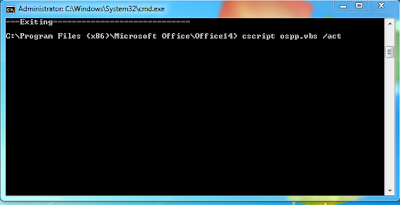





Thank you for sharing nice information.Microsoft Windows and Microsoft Office 365 Pro Plus Product Key is very use able.
ReplyDeletems office activation
Who need office key that i suggest you go site www.softkeyhome.co.uk to got. it provide 100% working and genuine.
ReplyDeleteFor the permanently activation, u can get genuine license from mskeyoffer(dot)com, it's easy and convenient.
ReplyDeleteTechnical Support Number UK +44-02071836107 TOLL FREE
ReplyDeleteIf you have any issues related Antivirus, printer and MS office, mails issues, outlook issues, AOL, Facebook, Gmail, kaspersky, Norton, yahoo mails and desktop problem and login problem....... contact on this number which is completely TOLL FREE and solve your queries very easily... Technical Support Number UK +44-020-7183-6107 TOLL FREE.
I have used this number before 2 days and that was a great technicians.....
thanks to herry for giving me UK +44-020-7183-6107 this supportive number of tech support. http://www.supportfortech.co.uk/
Tricks And Cracks: Microsoft Office Professional Plus 2013(X86) Final Msdn+Activation >>>>> Download Now
ReplyDelete>>>>> Download Full
Tricks And Cracks: Microsoft Office Professional Plus 2013(X86) Final Msdn+Activation >>>>> Download LINK
>>>>> Download Now
Tricks And Cracks: Microsoft Office Professional Plus 2013(X86) Final Msdn+Activation >>>>> Download Full
>>>>> Download LINK
Tricks And Cracks: Microsoft Office Professional Plus 2013(X86) Final Msdn+Activation >>>>> Download Now
ReplyDelete>>>>> Download Full
Tricks And Cracks: Microsoft Office Professional Plus 2013(X86) Final Msdn+Activation >>>>> Download LINK
>>>>> Download Now
Tricks And Cracks: Microsoft Office Professional Plus 2013(X86) Final Msdn+Activation >>>>> Download Full
>>>>> Download LINK 1T